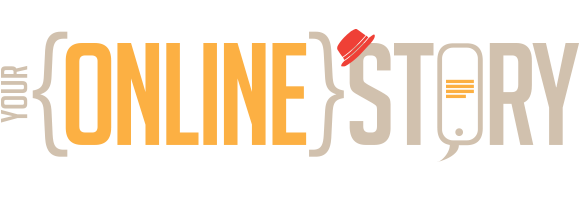This 4-part series provides a useful primer on how to approach technology and manage its integration into a business, with the aim of avoiding unexpected costs and issues.
Strategy Tips
Finally, some rule of thumb strategy tips that may help discussion.
- Get specific about the requirements for your project. Have an official process for modifying the scope of a project. Try and not do this, while developers are building it. Specify the delivery milestones. Minimise meetings and feedback in the middle of the work. Make sure the documentation includes the testing plan and methodology. Every platform and system you build will have maintenance tasks specified in the requirements.
- Prioritise actions that focus on revenue acquisition and preservation through customer experience.
- Invest in prototyping and user experience (UX) architecture, to test things out before development.
- Make sure developers have coding standards to work to. Comment and document everything.
- Consider tech debt separately from project management. Time, Quality, Cost, Pick two has been the project mantra. Time mostly because of the perceived first mover advantage. Cost due to having to pay business costs until the project produces revenue. However neglecting the quality can produce debt time bombs and increase the time and cost beyond any initial savings.
- Over time find your greatest sources of tech debt and nail them down. Use your internal team and customer feedback loop. Have a process in place for monitoring all aspects of your business technology, with an emphasis on prioritising the tech debt backlog. Align tech debt to your businesses risk planning.
- Reprioritise investments in legacy systems, infrastructure and skill sets. Be flexible and use a requirements process to transition as business needs change. This often means abandoning obsolete and dysfunctional systems and processes. It means changes in customers, staff, supply chain and moving to new technology.
- Staged releases and minimum viable products (MVPs) may allow for customer feedback loops to form a part of product development.
- Keep a lid on Shadow IT where frustrated and impatient team members are tempted to deploy their own solutions outside a coherent architecture. Unmanaged tools have both security issues, create duplication in process and also break data integrity.
- When reading tech articles to choose platforms, also read the comments section from readers. This is where you will find some of the ‘gotchas’ with any particular platform.
- When using any technology from a third party (which is just about everything), familiarise yourself with the service level agreement (SLA) and how to access support. What is the cost of that support? How quickly will it be offered? What are the cost tiers? Realise support won’t generally cover anything you have customised, so who is supporting that? Is it all documented? When you use a hosted platform you might get a lot of functionality in the deal though you are putting your hands in the way that company works and its development roadmap.
- Will you have to add in a lot of plugins to do what you want? Is the cost of those ongoing or a one off payment?
- How easy is it to write custom code or customise the system? Can you build the navigation the way you want it?
- Is the platform you’re using geared towards your country? Particularly in regard to payment platforms and their cost? Can you display local taxes in a way that your customers expect them? Can you calculate shipping costs properly? Does the platform allow you to comply with the EU’s GDPR (General Data Protection Regulation) or CCPA (California Consumer Privacy Act) or others, if that is a factor?
- How does the platform protect you from scammers in the service level agreement?
- Pick hosting suitable for the platform tools you want to use. Virtualise where possible and use content delivery networks to ensure delivery is as near to the customer as possible. Configuration such as email needs to be considered. Don’t send bulk email on shared hosting unless you want your site shut down by the hosting provider.
- Sometimes platforms contain a lot of tech debt themselves and this may have a huge impact on the speed and viability of a site. Caching, compressing and minification plugins can have a positive effect on this, though this is also a function of picking a platform category suitable for your project. Legacy code can also be a security leak and a lot of sites get hacked for this reason.
- Consider setting up a staging environment to test changes before pushing to a live environment.
- If the majority of your usage is on mobile devices, particularly phones, then prioritise the experience on those devices.
- Making improvements on a legacy system to extend it can massively increase the cost when a new system is required.
- Hire the right skills. Parallel development where there are different teams (say a back end app team and front end web team) can cause issues at the handover point of the user experience.
- Make sure somebody is responsible for each thing. Including a great technical lead.
- Parts of the code may become inefficient over time and should be refactored to support future requirements. The longer refactoring is delayed, and the more code is added, the bigger the debt.
- Are there ongoing costs to continually promote content? Is the reach and frequency of a particular platform or advertising medium declining? Have you considered the amount of content that may have to be produced to keep up a content driven strategy? Have you factored in writing any copy? Can you structure your product content the way your business does? Can you add custom fields?
- What does the theme look like? Is there great photography that you will have to replace with your own? How is that going to make it look? What is the cost? Will stock imagery make your brand look ‘hokey’. What about choosing that theme, or editing it?
- What is the platform or payment provider’s policy on transferring your funds to you? Are they going to be held up? Can you do reverse charges? What percentage of cost is there with each transaction? Does the platform still keep a transaction fee if a sale is refunded? Can you operate multiple currencies or popular credit cards?
- How do you follow up on abandoned shopping carts?
- Are you able to sell digital products and what are the file size specifications?
- Do you need point of sale integration?
- How are you managing site membership?
- Where is your data sitting and on whose servers? Is this compliant with your legal responsibilities?
- What API (Application Programming Interface) tools are you using and what is the cost of the transfer of data from these tools?
- How easy is it for customers to end up with duplicate accounts due to changed or mistyped email addresses?
- Compile your code with the latest compatible libraries and SDKs (Software Development Kits). Do you really need every one of those libraries? Build and test reusable components.
- Have you considered adding analytics and reporting to your development? What reporting tools exist in your chosen platform? Are they in the tier you have subscribed to or cost extra? Do you know how you are going to bring together all the various data into a cohesive set of reports?
- Are you testing your site’s speed? Does the site comply with Google’s Core Vitals? Core Web Vitals are a set of targets relating to the speed, responsiveness and visual stability of a website; sites that meet them can receive preferential treatment in Google search results.